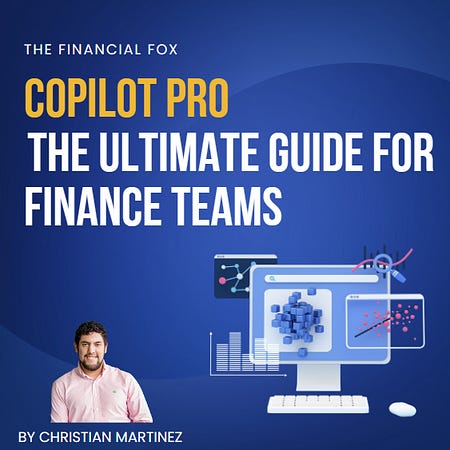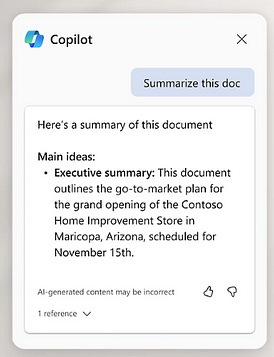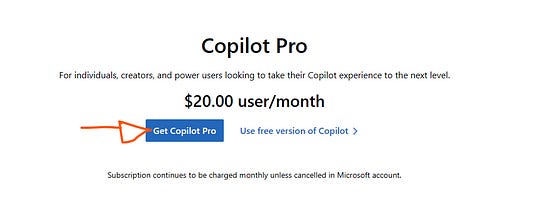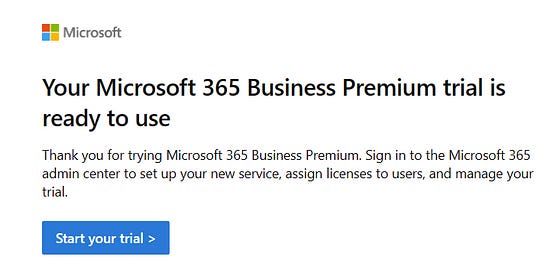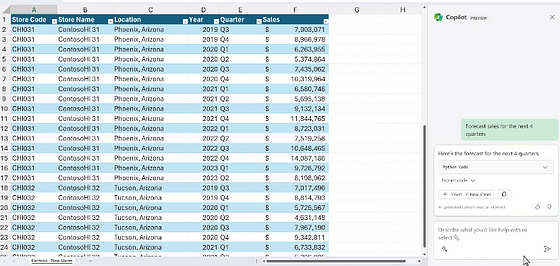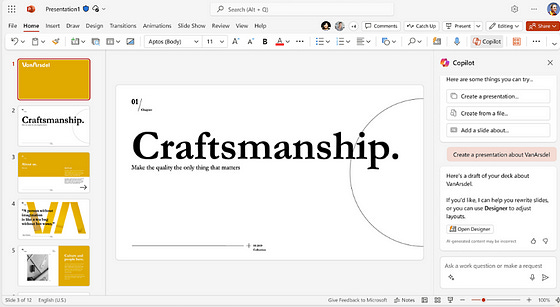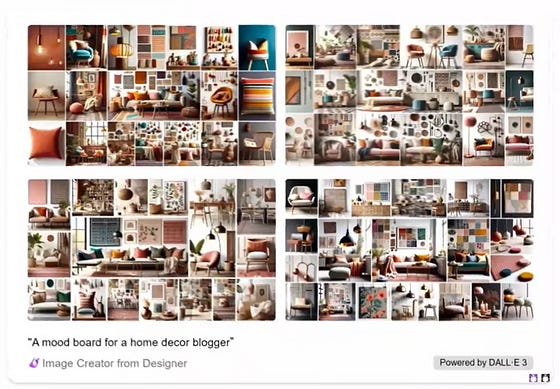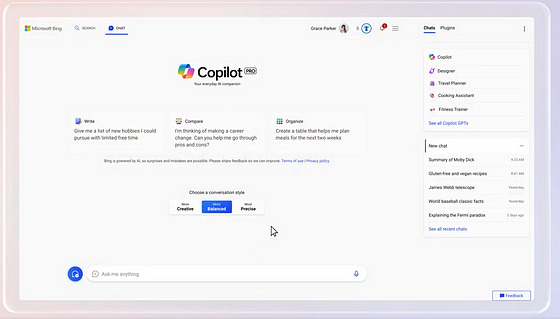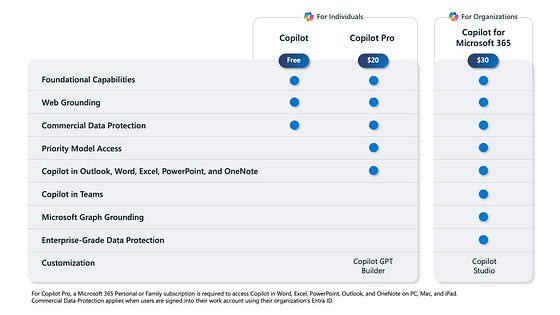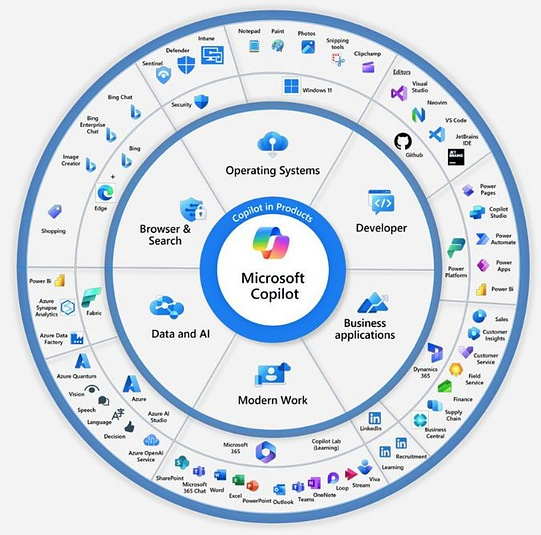Copilot Pro — The Ultimate Guide for Finance Teams
Now you can access Copilot AI in Word, Excel, PowerPoint, Outlook, and OneNote. Learn here how
So Copilot Pro has been announced by Microsoft.
What does this mean for finance teams and CFOs?
I will break it down for you?
TLDR:
Copilot Pro has been announced!
Now you can access Copilot AI in Word, Excel, PowerPoint, Outlook, and OneNote
You can also build your own Copilot GPT (like ChatGPT GPTs)
And have priority access to the very latest models — starting today with OpenAI’s GPT-4 Turbo.
All for $20 per month/per user.
For me one of the best news is that Microsoft is removing the 300-seat purchase minimum for commercial plans.
With this, they are making Copilot available for Office 365 E3 and E5 customers (A Microsoft 365 license was previously required) and for for Microsoft 365 Personal and Family subscribers.
Now let’s dive into the details:
What is included in Copilot Pro:
According to Microsoft, the benfits are:
Faster performance and priority access to GPT-4 and GPT-4 Turbo during peak times
Copilot in select Microsoft 365 apps (Microsoft 365 Personal or Family subscription required)
Faster AI image creation with 100 boosts per day with Designer (formerly Bing Image Creator)
How to access Microsoft Copilot Pro — Step by Step
Step 1: Go to the Copilot Pro website
Supercharge your creativity and productivity with a premium Copilot experience. Gain priority access to GPT-4 and GPT-4 Turbo during peak times for accelerated performance to generate answers, content, and AI images even faster.
The link is this.
Step 2: Click on Get Copilot Pro:
Step 3: Add Payment Method
Step 4: Done, you will receive an email like this be able to start using Copilot.
Want to learn more about how to use Copilot for Finance and Business?
Come to our course!
Some questions that people have been asking me:
How will Copilot change the financial sector?
Here’s how I believe Copilot Pro will transform the financial sector:
1. Unified AI Experience Across Platforms
Copilot Pro delivers a seamless AI experience, extending its capabilities across various devices and applications.
This integration means CFOs and FP&A professionals can enjoy a consistent and context-aware AI assistant, whether they are working on the web, PC, or soon, their smartphones.
This feature is invaluable for financial leaders who require instant access to data and analytics across multiple platforms.
2. Integration with Microsoft 365 Suite
For Microsoft 365 Personal and Family subscribers, Copilot Pro integrates with key Office applications like Word, Excel, PowerPoint, Outlook, and OneNote on PC, Mac, and iPad.
This integration empowers financial teams to leverage AI for enhanced data processing, creating sophisticated financial models and presentations, and managing emails and schedules more efficiently.
3. Priority Access to Cutting-Edge AI Models
Copilot Pro users gain priority access to the latest AI models, including OpenAI’s GPT-4 Turbo. This advantage ensures CFOs and FP&A teams can utilize the most advanced AI tools during peak times for faster performance.
The upcoming feature to toggle between different AI models will further allow users to tailor their experience according to specific needs.
4. Advanced AI-Driven Image Creation
The inclusion of Image Creator from Designer (formerly Bing Image Creator) in Copilot Pro significantly enhances the ability to create high-quality AI-generated images.
This tool is especially beneficial for financial presentations and reports, offering 100 boosts per day for faster output and superior image quality, including landscape formats.
5. Customizable AI with Copilot GPT Builder
Perhaps the most revolutionary feature is the upcoming Copilot GPT Builder, which allows users to create a bespoke AI assistant.
CFOs and FP&A teams can tailor this tool to their specific financial topics using simple prompts, ensuring that the AI closely aligns with their unique requirements and industry specifics.
How does this compare with Free Copilot?
Here’s a breakdown of the features and subscription models presented in the chart:
Copilot (Free for Individuals):
Foundational Capabilities: Basic functions of the Copilot AI are available.
Web Grounding: The AI can reference and utilize web-based information.
Commercial Data Protection: Some level of data protection is provided, suitable for individual use.
Copilot Pro ($20 per month):
Includes all the features of the free version, plus:
Priority Model Access: There is dedicated capacity exclusively for the use of Copilot Pro subscribers. Additionally, during peak usage times, Copilot Pro subscribers will continue to have access to GPT-4 and GPT-4 Turbo whereas users of the free Copilot experience may be limited to GPT 3.5 as needed.
Copilot in Outlook, Word, Excel, PowerPoint, and OneNote: Integration of Copilot AI with these Microsoft Office applications.
Customization: Options to customize the AI’s behavior or responses, likely through the Copilot GPT Builder.
Copilot for Microsoft 365 ($30 per month for Organizations):
This plan includes all the features of Copilot Pro. And also:
Enterprise-Grade Data Protection: Enhanced data protection suitable for professional or enterprise use.
Copilot Studio: A more advanced or comprehensive suite of tools for customization and integration of Copilot AI into workflows.
Copilot in Teams: Integration with Microsoft Teams for collaborative work.
Here is a great infographic for this from Microsoft:
Where is Copilot Pro available?
As for right now (January 16th), Copilot Pro is currently available in Austria, Australia, Brazil, Canada, Switzerland, Germany, Spain, France, United Kingdom, India, Italy, Japan, Mexico, New Zealand, and the United States. We plan to make Copilot Pro available in more markets soon.
What Languages Copilot Pro supports?
Copilot Pro supports English, French, German, Italian, Japanese, Portuguese, and Spanish.
What about the broader Copilot Ecosystem?
I have created a separate article just on this.
Want to learn more about Copilot?
I also have these 3 guides:
Microsoft Copilot for Finance and FP&A | by Christian Martinez Founder of The Financial Fox | Medium